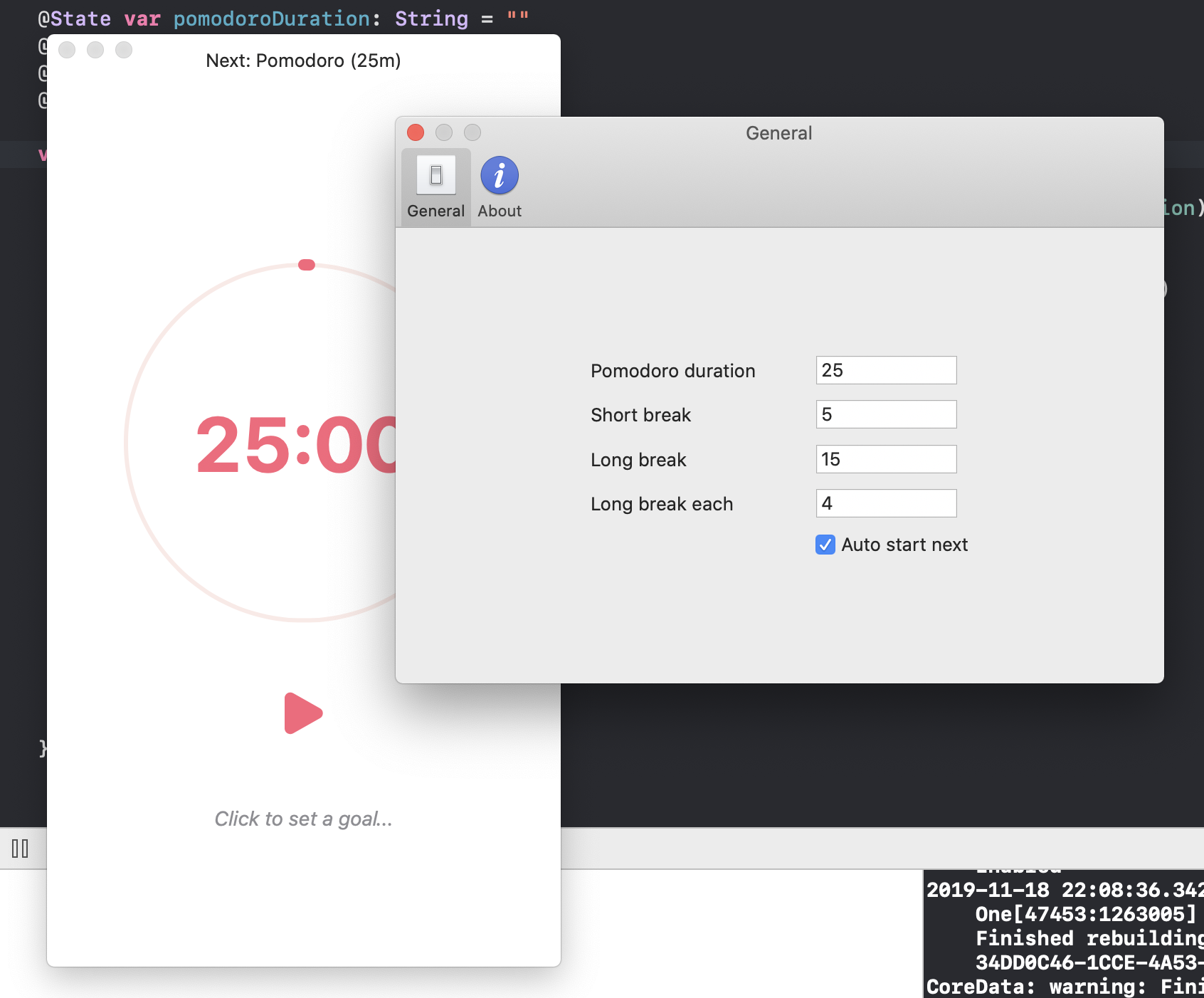In VSCode, I always use the split pane. One thing I’ve always wanted was to always keep both split panes open.
Turns out it’s possible. First, set closeEmptyGroups to false.
Second, add a custom key binding that will disable cmd-w on an empty group:
{
"key": "cmd+w",
"command": "-workbench.action.closeGroup",
"when": "activeEditorGroupEmpty && multipleEditorGroups"
}